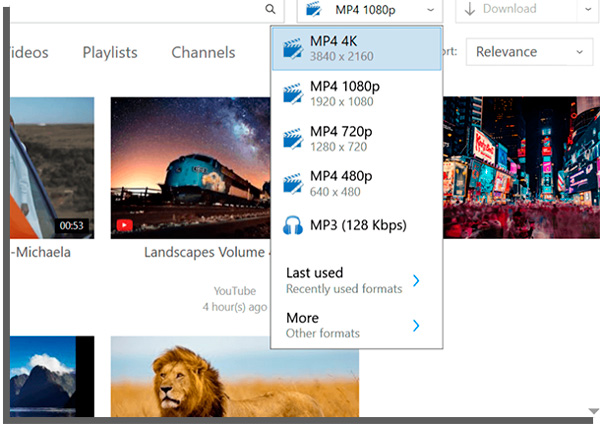We all remember how to download music and videos online, and how it used to an adventure before the age of the streaming services. Besides that, YouTube itself has an extensive library of music videos, both original versions and covers performed by independent artists. Nowadays, it is way easier to download music and videos from these platforms. Even if being connected is way easier now than it once was, having access to offline music is ideal for whenever you are not connected. That’s why we’ve curated a list with some of the best programs to download music and videos, allowing you to build your own offline library. Check them out down below!
1. ByClick Downloader
This software for Windows PC is the most recommended for those who want to download music and videos from one of the biggest content platforms in the world. ByClick Downloader is also one of the easies to use. After installing it, just start up the program, access any video available through the platform and copy the link. ByClick Downloader will immediately recognize the URL and a pop up will appear, asking if you would like to download the video or only the MP3 audio. Click on the link and find out more about ByClick Downloader right now!
2. aTube Catcher
One of the most famous tools available to download music and videos from YouTube, aTube Catcher allows you to download music online both in video format or audio only. Much like the previous entry, all you need to do is download it and install it. After installed, just copy the link of whatever media you want to download. Besides videos from multiple platforms, you can use aTube Catcher to record your the screen of your PC. Going beyond YouTube, it is also possible to download free music from other platforms, including TikTok songs that you might find while you are using the social network in your computer. Click on the link to download aTube Catcher for your PC!
3. ClipConverter
Different from the previous two entries, you may download music directly from your internet browser. The way it works is pretty much the same: just paste the URL of the media you want to download, choose the format and confirm your choice to download music and videos from whatever you are feeling like. ClipConverter counts with a variety of different video formats, in case you don’t want it to be MP4 or even MP3, as popular as they are. Simple and easy to use, you can try out ClipConverter by clicking this link.
4. vDownloader
Not only used to download music and videos, vDownloader also brings a feature that might be really useful: it is able to convert videos that have saved to another format that you see fit. It has a wide range of compatible platforms available. You can download media from SoundCloud to listen to offline music, for example. It’s one of the few applications that allow you to download videos in resolutions up to 4K. When talking about conversion, vDownloader allows you to convert videos into audio, besides supporting almost every single format out there, being able to also change some advanced details, like bit rate, audio volume adjusting and including watermarks, among others. Click on the link to download vDownloader on your computer.
5. SaveFrom.net
Way more simple than other entries in this list, SaveFrom.net is excellent to quickly download any sort of media, without much hassle. Like on ClipConverter, just paste the link of the video and click on the download button. It is compatible with other platforms besides YouTube, like Facebook, SoundCloud e Instagram. Access the link to start using SaveFrom.net.
6. CatchVideo
Allowing you to download music and videos in great quality, including support to 4K, CatchVideo is a simple platform that works directly through your internet browser. With it, you can also install a Google Chrome extension that allows you to download media more efficiently. It will be ways easier to be able to download music online, without having to open new tabs to start the download. Get to know CatchVideo and download it accessing this link.
7. Yout
A little bit more complex than other programs to download music and videos, Yout has a very different way to allow you to grab media from the internet. Using it, you’ll have to change the link on the address bar to capture the video you are trying to download. On the other hand, it has some features that others don’t have, like the possibility of cutting only the interesting parts of the videos. You may also search for videos that you want to download directly through Yout, being an easier way to download whatever media you want. To know how to download music and videos through Yout, all you need to do is click on the link!
Which programs to download music and videos are you considering using?
Now that you know what are the main programs and websites used to download such content, test them out and see what fits you better! Do you have a favorite? Did we forget anything that definitely should be on this list? Tell us in the comment section down below.