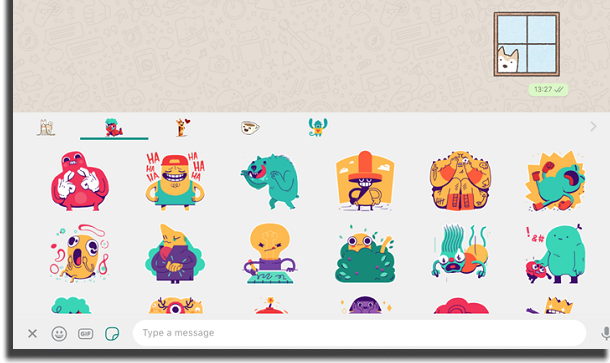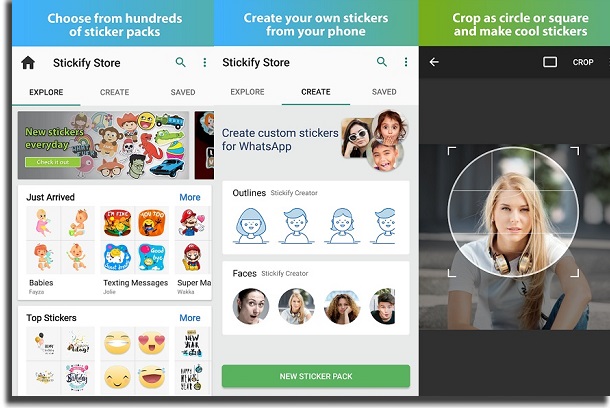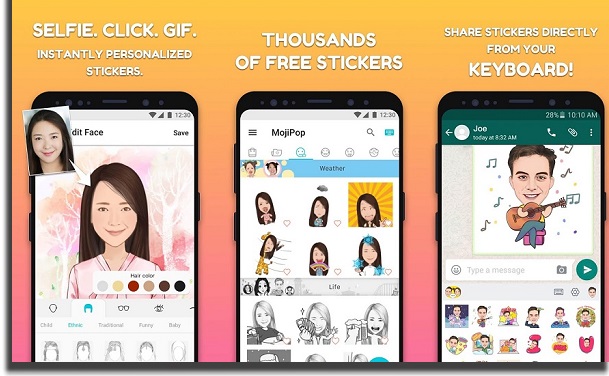So you can find the perfect app for what you need, we’ve selected some of the best to recommend you. You can check them out down below!
1. Stickers for WhatsApp
Our first suggestion is Stickers for WhatsApp. It works both for adjusting and editing images you want to turn into stickers as well as a great drawing tool. This way, you can draw or write whatever you want and create stickers in WhatsApp with it! It’s also worth mentioning that it does also come with some pretty cool themes for those who like to make stickers for birthdays, anniversaries, new Year’s, valentines, and more. Check it out on the Play Store!
2. Sticker Maker !
Another great option to create stickers in WhatsApp is Sticker Maker !. This is a great option for anyone who has an iPhone and wants a complete app to make their stickers. It lets you use any kind of image, including the ones you’ve taken by using your own camera! It is also possible to make several different edits to the pictures before turning them into stickers. Learn more by following this link!
3. Sticker Studio
Our next suggestion is Sticker Studio. It is particularly well-known among the apps to create stickers in WhatsApp, easily among the most used nowadays. With it, you can use any sort of image to make a sticker. You can edit them however you want and add text if it is necessary. It also comes with a lot of different filters and tools you don’t easily find in other similar apps. You can download it from the Play Store!
4. StickIt!
The cool thing about our next suggestion, StickIt, is that it works to create stickers in WhatsApp as well as many other messaging apps. With it, it is possible to remove the image background from any image and highlight exactly what you want. This is extremely helpful if the landscape in the picture or the other elements is not actually important or relevant to the sticker. The effect the app uses for it is really professional and the result looks amazing. Follow this link to download it.
5. WhatStickers.in
WhatStickers.in doesn’t only let you create your stickers from scratch, but it also gives you the option to download several different sticker packs. Pretty much, it’s the complete app for those who want to use and abuse of WhatsApp stickers. It also comes with some very interesting tools for image editing. You can even use your fingers to select the parts of the pictures you want to use, providing more precision. Learn more and follow this link to download it!
6. Graphic Design – Sticker Maker
The app Graphic Design – Sticker Maker definitively is a very interesting option. It works for doing a lot more than just to create stickers in WhatsApp: you can use it even to create logos! There’s nothing less than 500 different graphical elements you can use in creative ways. If you want to check it out and download the app, you can just go to the Play Store.
7. My Stickers Maker
This is another app that helps you out not only in making new stickers, but in making complete packs. It can edit your images as you want and offers quite a few additional tools. One of the coolest things is that you can find many backgrounds, filters, and effects to decorate your stickers. You can learn more about the app and download it by following this link.
8. Sticker maker – Viko
This app’s name might not be that creative, but it is really good at what it does. You can create entire packs of stickers in WhatsApp just by using this app, so it is a great option for those who already have a lot of stickers in mind. As is the case with other apps, you can use your pictures or thsoe you find online to create the stickers. All you need is to edit and cut out what you want to start the creation process. You can learn more about it by following this link.
9. Sticker Maker
With this app, you can also remove the background from any image you want to turn into a sticker. Other than that, there are loads of effects and filters if you want to make something different than usual. Another cool aspect is that it helps you to create packs of up to 30 stickers. You can see all about it and download it on your phone through this link!
10. Stickify
Stickify is a very simple app to use, especially if you’ve never used an app like this to create stickers in WhatsApp. It has a very simple-to-understand interface and all the tools you could need. You just need to choose the image, select what part of it you’ll use, and the possible effects you want to add to it. When the sticker is ready, you can then easily use them on your chats! Check it out!
11. Personal Stickers for WhatsApp
Personal Stickers is not an app that differs much from what we’ve seen so far. It is particularly good for those who don’t want to have too much work when you want to create stickers in WhatsApp. If you only have a few saved images that you want to turn into a sticker, the app does just that for you. It imports images in the PNG format to the messaging app without you needing to worry about editing or removing the background. Check it out!
12. Custom Stickers
As the name makes it pretty clear, it lets you create your very own custom stickers! You can use your images or images from the web, and you need to create packs with at least three stickers each. It lets you create stickers without removing the background. but there’s also a feature you can use to do it, if you need. Learn more about it!
13. Sticker Maker
Sticker Maker by Stickify is also an option well-deserving of our attention. It can merge your images with text, emojis, memes, and some very interesting and cool effects. After you create the stickers you want, you can then easily use them in WhatsApp or share them to other apps and social media platforms. To see more, just follow this link!
14. MojiPop
Last, but certainly not least, we have MojiPop. The app is definitely somewhat different from what we have seen so far in our list. It is meant to create cartoon stickers based on your pictures. You can use any sort of image or picture. It is also possible to customize the sticker if you want. In any case, you can use them in WhatsApp or other social media apps. Follow this link to learn more.
Did you like the apps to create stickers in WhatsApp?
Was our list helpful to you in creating new stickers to use in WhatsApp? Let us know in the comments, and don’t forget to also check out the best apps to turn photos into cartoons!