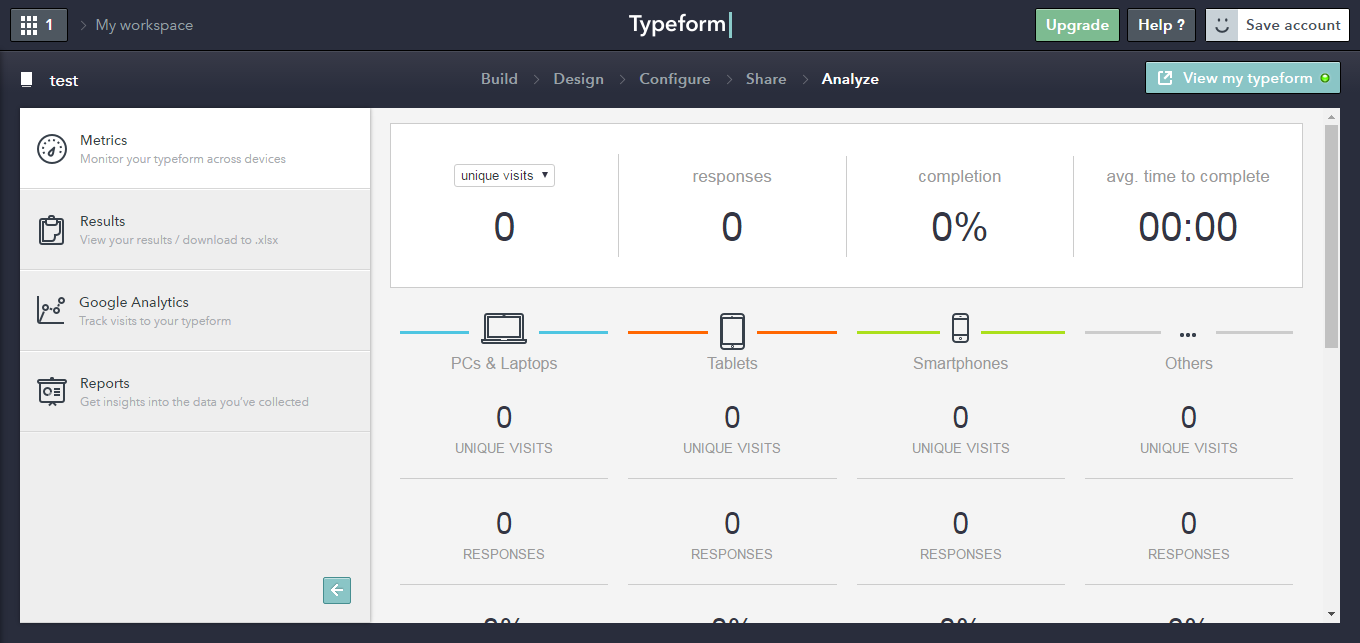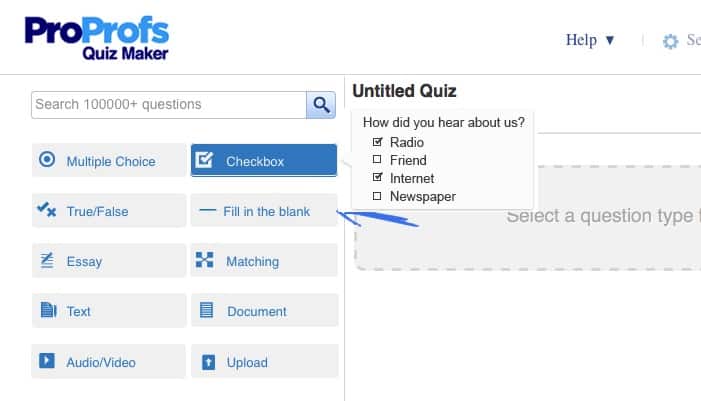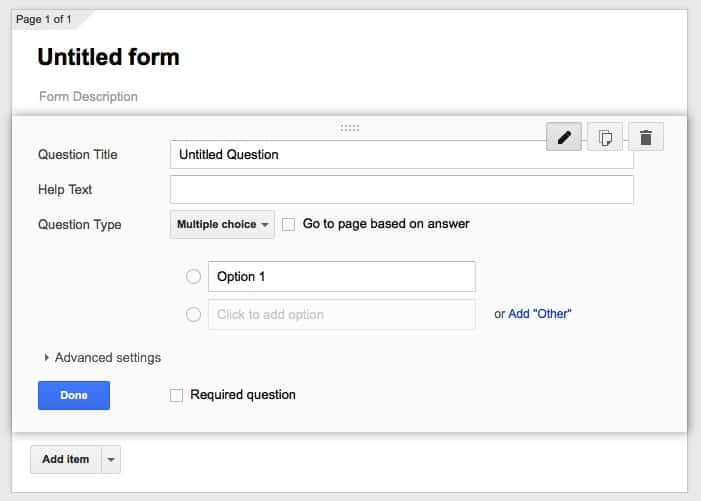Whether it is for creating forms for your website, for your company, or even for educational subjects, there’s an interesting alternative that might be worth taking a look. And, to help you in choosing the right platform for your case, we have created this list with some of the best form builder tools you can use. Check them out right now!
1. TypeForm
TypeForm is a very interesting tool that lets you create very complete and comprehensive forms. Its biggest advantage is that it is incredibly easy to use, both for those who want to create a form and for those who will fill it out. Another factor that’s worth mentioning is that the layouts from which you can choose for the forms look great. It might not seem like it, but it will help in looking much more professional. You can start using the app for free by following this link.
2. Cognito Forms
Cognito Forms is one of the easiest of the best form builder tools to use. It lets you create all of your firms and include them in your website in just a few minutes, without the need for you to know anything about form building previously. This includes contact, information, registration, and order forms, among many others. The best part is that you can use it entirely for free, as you can check out by following this link!
3. Gravity Forms
Gravity Forms is somewhat different, as instead of being a simple website or app, it works as a WordPress plugin. That means that it is the perfect option for those who want to incorporate forms on their website or blog. You can use it in many different ways, but a large part of its focus is attracting the attention of potential clients or customers. The forms you can create also have a really professional aspect, and they’re easy to use and to respond. As is the case with so many other WordPress plugins, it is paid, but it certainly is worth it for those looking for something more specific. Follow this link to learn more about it.
4. JotForm
JotForm is easily one of the best options among the form builder tools. It can be used entirely online on any of the best web browsers, but it also works without an internet connection, and you don’t even need to create an account on the website. There are a lot of themes, layouts, and default forms you can use and set up as you want. This is one of the options that can be used entirely for free, as you can see by following this link.
5. ProProfs
ProProfs is even simpler than some of the options in our list, but it does still offer quite a large variety of options. You can create forms in several different ways, and even use from them thousands of themes available! The website can be used for free for simpler forms, but the premium plan is the one we recommend if you need even more features. Beyond all of that, it’s also worth mentioning that the tool is really easy to use. You can learn more about it on the official website!
6. Ninja Forms
Next up, we also have Ninja Forms, another amazing WordPress plugin that’s definitely worth checking out on your website or blog. The best part is that it is super easy, barely an inconvenience, to implement on WordPress and you can customize it and change it up as you want. That is already amazing for anyone who wants a form that fits in with their website. Beyond that, the platform can be tried out entirely for free for two whole weeks, which is more than enough time to figure out if you want the full version or not. You can learn more about it by following this link.
7. Edmodo
Edmodo is another alternative that’s definitely worth considering. It is particularly useful for more educational subjects, as it has a lot of themes and options geared towards questions involving teachers, students, and their relatives. Teachers, for instance, can create accounts for their classes and make forms for their students. College-level students can use what is one of the best form builder tools to create the necessary forms for any of their more complex assignments. To learn more, follow this link.
8. Formidable Forms
Formidable Forms is another WordPress plugin you should consider. It is very complete and you can use it for simple and complex forms with many pages and options alike. There are many different form templates from which you can choose, which makes this option particularly flexible and indicated for those who need to use many different forms on their websites. Follow this link to check it out!
9. Formstack
Formstack has a quite interesting premise, as it is much more geared towards forms for companies and professional themes. This makes it much easier to collect personal information and other types of data about their employees and colleagues in a company. The tool itself is very simple to use, and you can try it out for free, which is a huge advantage. You can learn about Formstack, another of the best form builder tools, by following this link.
10. Google Forms
Of course, Google does also offer a tool for creating forms. Google Forms is actually quite well-known due to its simplicity and the fact that it is free to use. It has also been featured among the best websites to create online polls! It lets you create questions in different models, such as multiple-choice, small or large text, scales, and even provides the option to create a form with conditional questions in which the form will show the next questions according to what was answered in the previous questions. Even though it is not as complete as other options, it might be an amazing option if you want more casual forms. Follow this link to check it out!
Did you like any of the best form builder tools?
Were our tips helpful to you in learning about some great platforms? Let us know in the comments your opinion on these tools, and don’t forget to also check out the best language exchange apps, the ways to make money online every day, and the best apps to watch movies!