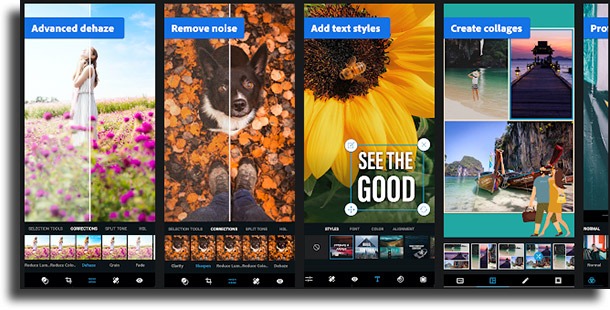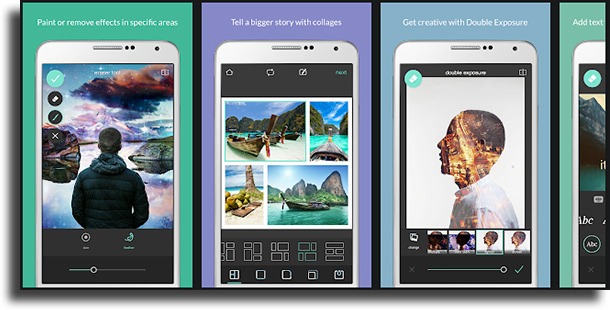Read on below to check out the complete list, with the selection of the ones we think are the best, and start creating the best photos right now.
1. Adobe Photoshop Express
To start our list, we have an extremely practical and complete application for those who want to edit photos: Adobe Photoshop Express, from Adobe (the creator of Photoshop). Through it, users can create collages with basic and intuitive features. In other features, you’ll be able to crop, straighten and rotate any image, in addition to having access to 45 effects and special functions, such as removing blemishes and dirt from photos. If you want to use an even more complete package (the desktop version), just follow this link to the official website to purchase it and enjoy the free trial period!
2. VSCO
One of the most popular and well-known apps for photo lovers is VSCO, which basically works as an image-sharing social network. Through it, it is possible to make use of various filters, adjust brightness, contrast, and saturation, among many other adjustments. It’s also to check the creation of other users. Check out everything about VSCO and head to the official website to get started!
3. Google Photos
An excellent choice among photo apps, Google Photos is an alternative with a slightly different premise. It’s not possible to take photos in this app, but it offers many other phenomenal features. That is, it offers the possibility to store all your photos and images, with a limitation of 15 GB, besides having several resources to edit them. To learn more about it, head to the official website.
4. Fotor
Extremely complete, Fotor is one of the alternatives among the most popular photo apps around, available on many platforms: Android, iPhone, Windows, Mac, and even a version for the best web browsers! Among the features found in it are the various styles of montages and collages, creating greeting cards, changing the background of images (making it transparent, gaining a place among applications to remove image background), and much more. Discover everything through the link!
5. YouCam Makeup
Another excellent option that is well known and talked about is YouCam Makeup. It focuses on virtual makeup and hairstyles. Through it, you can create new makeup in real-time using your smartphone camera. Among the features you will find in it are lipsticks of various shades, control of the volume of the eyelash mask, the eyebrow style, artistic makeup, and various accessories. Download it now from the Play Store or the App Store.
6. Snapseed
Also developed and published by Google, Snapseed focuses on photo editing on smartphones, allowing you to take photos. It offers a wide range of more basic tools such as size, brightness, and color adjustments. Among the more advanced tools, you can add filters and special effects, add text to your photos, use overlay features, and more. It’s really complete but still manages to be easy to use and intuitive. Head to the App Store or Play Store to see more and download.
7. Cymera
A camera app that has a huge amount of filters and tools, Cymera is one of the best options for creating new images from existing photos or photos taken within the app itself. Among the functions, you will find several types of lenses, real-time filters, the possibility of making montages, varied layouts, face and body editor, and much more. Go to the official page to find out more about one of the most popular photo apps.
8. Lumii
Among the best free photo editing apps is Lumii, one that offers users a variety of advanced tools. It has a very simple and intuitive interface, through which you’ll be able to create the highest quality photos in just a few taps. It is also possible to include advanced effects and amazing filters, in addition to more basic tools, such as cropping, brightness, and shadow control, for example. See more via the link to the Play Store.
9. PicsArt Photo Studio
Widely used for photo editing on smartphones, PicsArt is one that offers many editing tools, in addition to millions of its own stickers. Through it, transforming photos into drawings or transforming photos into caricatures is very simple. It is possible to manually style your photos, adding new elements and texts, besides being able to draw over them. You can also create collages without any fuss. Go to the App Store or the Play Store to download.
10. Pixlr
The last of the most popular photo apps, Pixlr allows you to create the highest quality collages as well as enhance your images. It offers all the necessary tools to be able to take perfect selfies and group photos. In addition, you can put text on images, fix photos automatically, resize and crop files, and more. Discover everything here!
Did you like our selection of the popular photo apps?
Please let us know in the comments what you think about each of the apps we have decided to include, and let us know if you prefer any other.