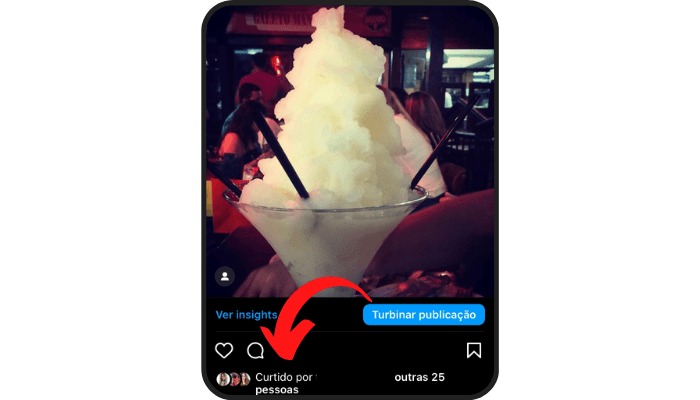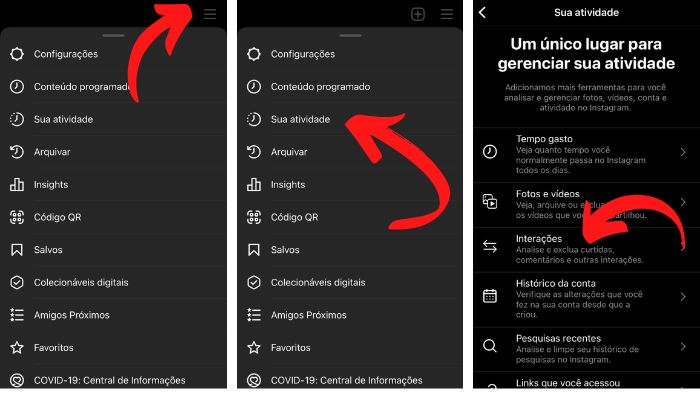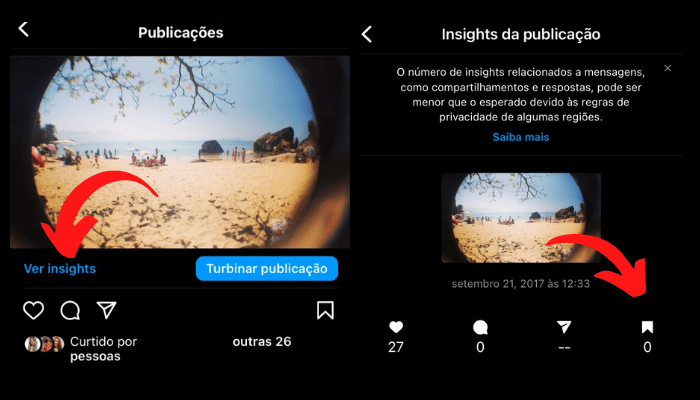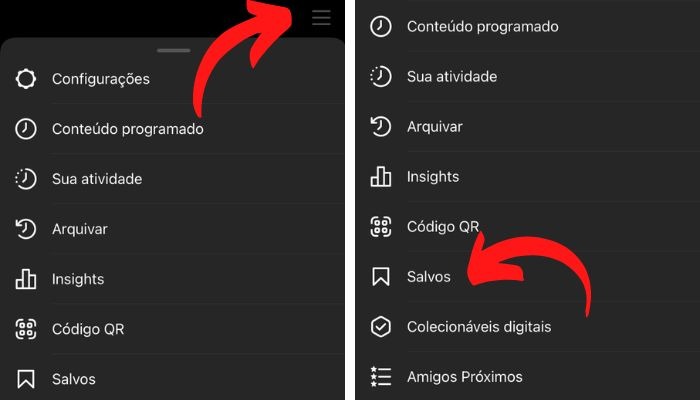In order to have a good reach and a good performance on social networks, engagement is fundamental. This is how we managed to get an idea of the reach of the posts and the relevance of the content shared on the profile. In addition, the social media algorithm is also based on interactions with posts and, based on this, the content can be more publicized because it is considered relevant. On Instagram, two of the main engagement thermometers are likes and saved posts. Next, let’s understand the importance of each of these features and how to view them in your account.
How important are likes on Instagram?
Likes are the easiest way for the user to demonstrate that he liked the content produced. With two taps on the post or a click on the heart icon, the user can express that he is interested in that type of content. A high number of likes can be a way to have a better reach on the App. But, in addition to the volume, knowing who likes the posts is a great way to analyze the profile of the users who most follow the page. It helps to understand your preferences to define a niche and build a truly engaged community. It’s also important to make sure your likes are generated by real followers. Using bots to get followers and likes violates Instagram’s Terms of Use. With this, the user can have the account suspended or deleted. Therefore, it is important to always prioritize organic engagement, which happens when followers interact naturally and voluntarily.
How to view likes on Instagram
On Instagram, it is possible to view the likes that other users have given to your post, but it is also possible to have access to your likes in other posts. To view the likes on your post, locate the desired photo, then click “Liked by” just below the interaction buttons. Thus, Instagram will generate the list of profiles that liked your post.
To view your likes, click on the three dashes in the upper right corner of your Instagram profile page, then go to the “Your activity” tab and select the “Interactions” option.
In your Interactions, click “Likes”, and all the photos and videos you’ve liked will appear.
With this, you can get a sense of the content you interact with. In addition, it is also possible to undo that like you accidentally gave or the like of a post no longer matches your interests. Thus, the algorithm will have more and more knowledge of the content you consume and will suggest profiles that are within your preferences.
How important are saved posts?
The option to save posts has been available on Instagram since 2017. It is through this that the user can save references, inspirations or even tips that deserve to be viewed at other times. This shows that the content really adds value on the platform. As the page’s followers cannot access the number of people who saved the posts, the metric becomes even more spontaneous because there is no incentive for the user to perform the action. Saved posts demonstrate that the content is really interesting and therefore is a great indicator of the quality of the content. It’s a great metric for the creator to understand what their audience’s preferences are. In addition, saving posts increases the durability of the content, since the user can access it at any time. For the algorithm, this action generates high engagement. In this way, Instagram prioritizes profiles with a greater number of saved posts.
How to view saved posts on Instagram
The option to view the number of people who have saved your posts is only available for business profiles and creator accounts. If that’s your case, you can view the number of people who saved the post by going to the post and clicking on “View insights”. Immediately, Instagram will show the number of people who saved the content.
But, if you don’t have a business account and this metric isn’t important to you, you can also just check the posts you’ve saved so you don’t miss those tips, interesting inspirations. To do so, click on the three lines in the upper right corner of the profile page and select the “Saved” option.
With that, the platform will open a gallery with all the saved publications and, if you want, you can delete the photos and videos that you no longer want to access.
Final Tips
Engagement is very important both for those who create content and use the social network as a source of business, and for those who use it just for entertainment. For content creators, good engagement increases the reach of the page and, consequently, its influence. In addition, it is possible to increase brand relevance by building a good relationship with the community. For the user, engaging in posts encourages the growth of brands and profiles in which he believes, in addition to indicating to the algorithm the content he wants to consume. Thus, the use of the platform is increasingly optimized.
Figured out how to view likes and saved posts on Instagram?
Now all you have to do is apply the tips on a daily basis, share them with friends and follow the blog to stay more and more on top of social networks!