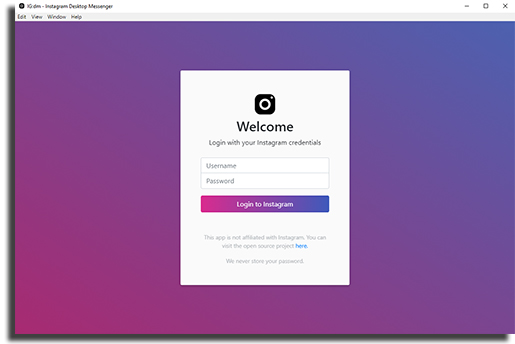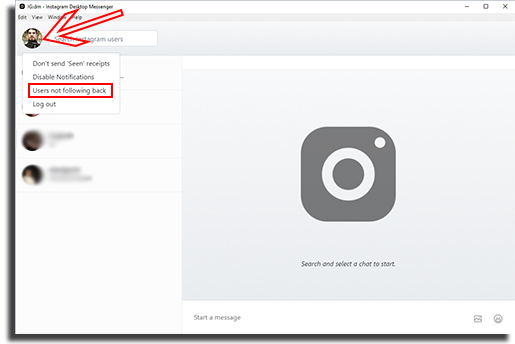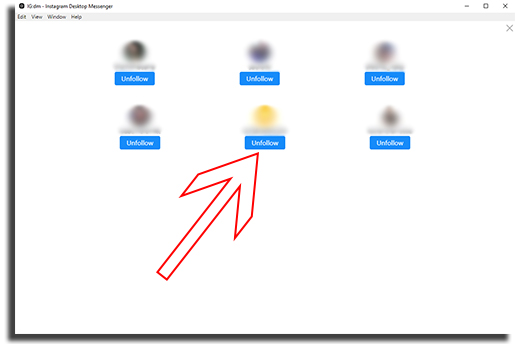Have you ever wondered if the people you currently follow don’t follow you back? If the answer to that was a yes and you want to figure out who they are and unfollow them on Instagram, we’ve created this list of apps to help you out! Tip: you’re unfollowing a few profiles, but what about your followers? How about sending them to the best pages of your brand? Learn how to use several links on Instagram’s bio using AppTuts.bio by following this link!
Unfollow on Instagram by using IG:dm
IG:dm is an app available for Windows, macOS, and Linux that’s really complete and full of features made to help you in managing your Instagram profile. In it, you’ll be able to find new users and start Instagram Direct Messages via your PC, quote messages, and view the images received via the chat in HD and, of course, create a list of users who are not following you back. It is really easy to do so, all you need to do is to follow these steps below to identify who isn’t following you back so that you can unfollow them on Instagram. Step 1: to start, download the app by following this link and installing the correct version for your operating system; Step 2: next, all you need to do is to install the app and log in using your Instagram credentials. If you have activated the two-step authentication feature, you’ll also need to insert the code you’ll receive via email;
Step 3: After logging in, you’ll find yourself on the app’s home screen, which shows the contacts with which you already have chats on the Direct on the left-hand side of the screen. Here, you need to hover your profile image and click the “Users not following back” option;
Step 4: in the next screen, you’ll see all the users you already follow who don’t follow you back. Here, so you can unfollow them on Instagram, you just need to click the Unfollow button located underneath each one of them, as shown by the red arrow below:
Done! It’s really simple, isn’t it? The biggest advantage is that the app is completely free, so you won’t need to pay any monthly fees or even sign up to have access to this feature. In fact, IG:dm is certainly not the only app that covers this feature. Check out down below a list with some alternatives so you can easily unfollow whomever you want on Instagram!
1. Reports+
To start off, we have Reports+, an amazing app that is available both on iOS and on Android. It also lets you keep track of the people who are not following you back and, most importantly, you can download it for free. Other than these features, it also offers some other great tools so that you can easily identify who has blocked you, keep track of new visitors on your profile, and a lot more. Download it right now from the App Store or the Play Store.
2. Followers Track for Instagram
Another great app is Followers Track, which is available only for iOS. It is perfect if you want to have better organic growth, as it offers a lot of info about your followers, including the newest, those who don’t follow you back, and those who have blocked you. Further, you can see any like that has been deleted and a lot of things to help you in keeping your followers engaged while getting new followers. Follow this link to download it!
3. Unfollow Users
If what you want is not exactly to know which of your followers don’t follow you back, things can get even more simple. Unfollow Users is an app that’s been developed especially so that you can unfollow on Instagram! With it, you will be able to stop following up to 10 users at a time, making this boring task that much more bearable. It is free and it is available only for Android.
4. Ig Analyzer: Follower Analysis
Ig Analyzer offers you a lot of different info that will help you in learning how well you are doing on Instagram. Among the info, you’ll find follower growth, unfollows, people who don’t follow you back, and more. Beyond that, you’ll see data about your posts, including likes and comments, and even if someone’s deleted their like or commend on any of your posts! If you want to learn more about it, go to the App Store.
5. InsTrack
Finishing off our list, InsTrack is another great option. It is available only for iOS devices, and it has a huge variety of solutions to help you in managing your Instagram account. In the app, you’ll be able to identify how many people don’t follow you back, but so that you can unfollow them on Instagram and see their profiles, unfortunately, you will need to acquire the paid plan. Follow this link to see more.
Did you like our list of the best apps to unfollow on Instagram?
Did you already know any of these apps to keep track of who doesn’t follow you back? Let us know in the comments if we helped you out in finding the best app for your needs! Don’t forget to also check out the tips to avoid getting banned on Instagram!