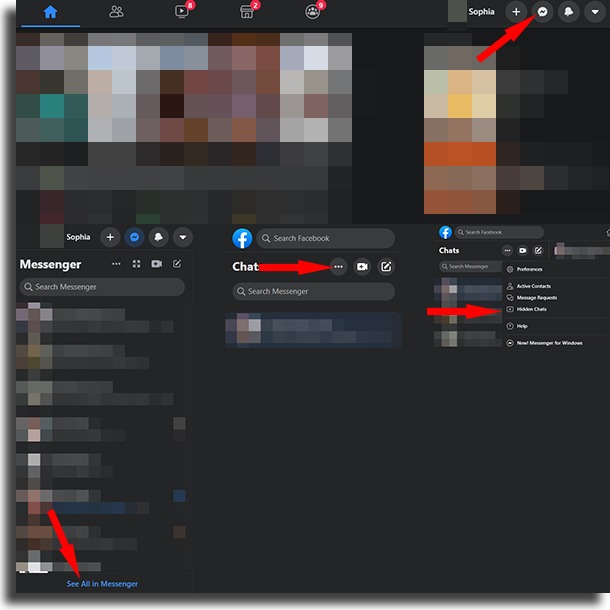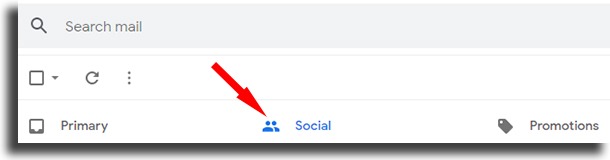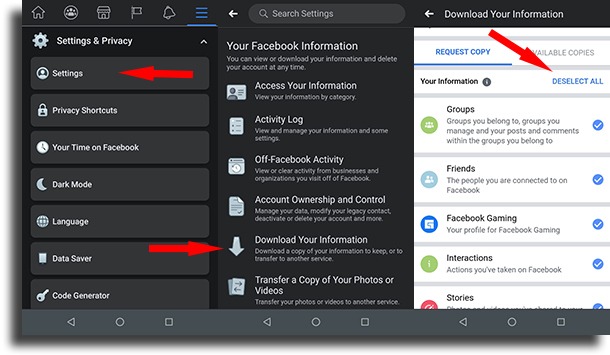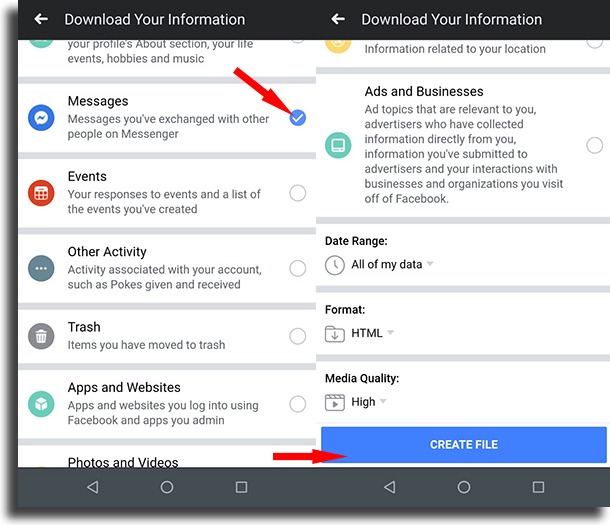If you want to know how to recover those deleted messages via Facebook’s messaging app, keep reading our article and we will answer all of your questions!
1. Check your hidden chats
The first step in knowing how to recover deleted messages in Messenger is to check the conversations hidden in the Messenger. It is possible that you have hidden them instead of deleting them, and if that is the case, it’s very simple to recover them. It is necessary to view the messages by the browser version of Messenger, which can be accessed in two ways on any of the best web browsers. The first is through the Messenger website and the second is through Facebook itself. Click on the little Messenger balloon and, at the bottom of the window, click on “See All In Messenger”. Now that you are on the Messenger page, click on the three dots next to “Chats” and select “Hidden Chats“. There, you will find all chats initiated by people from the Marketplace and all chats you have hidden.
2. Check message requests
An excellent way to find out how to recover deleted messages in Messenger is through requests, a place where many chats can hide. Here, you can find all messages sent by people who are not your friends and with whom you have never spoken. It is possible that you are looking for a message that you believed to have deleted, but which is actually there. The way to find them is also through the Messenger page. There, click on the three dots next to “Chats” and click on “Message Requests”.
3. Check your email
Another option for you to recover deleted messages in Messenger is through the email associated with your account or that of your recipient. By default, Messenger sends copies of all messages received in your email. Therefore, you can find all the messages you received in your email. If you use Gmail, for example, you will find them in the “Social” folder. In any email service, it is possible to search for all messages received. If it is a message that has been deleted, you can ask the recipient to check their email.
4. Ask the other person for help
Another way to recover deleted messages in Messenger is to ask the other person in the chat to send you their copies of the chat. When you delete a message or an entire chat, it is deleted just for yourself, then it will be available to the recipient (unless they have also deleted for themselves).
5. Back up your messages
This is a preventive tip and will not teach you how to recover deleted messages from Messenger, but how to never lose them again. Through this step, you can download all your data on the social network, in addition to being essential to transfer the photos from Facebook to Google Photos. You can do this either through the smartphone app or using Facebook on browsers. Before you start, download it via the link for Android or for iOS. After logging in, click on the menu indicated by the three lines in the upper right corner for Android and the lower right corner for iOS. Go to the “Settings & Privacy” tab, open it and click “Settings“. Now, go to “Your Facebook Information” and click on “Download Your Information”. Then you can choose what content and data you want to download, including all publications, photos and videos, comments, messages, stories, and more. You can also choose the quality of the media, whether you want low, medium, or high, and restrict the period that will be downloaded.
In this example, we only want messages, so click on the “Deselect all” button, scroll down and go to “Messages”. Then, go to the bottom of the screen, select the “High” quality and click “Create file“. When the process is complete, you will receive a notification letting you know that you can now download your messages!
Now you know how to recover deleted messages in Messenger in the future!
So, what did you think of our tips on how to recover deleted messages in Messenger?
Were you able to recover your old messages? Were we able to help you? Leave your opinion about the article in the comments and also see our guide teaching you how to know if you’re blocked on Facebook Messenger!