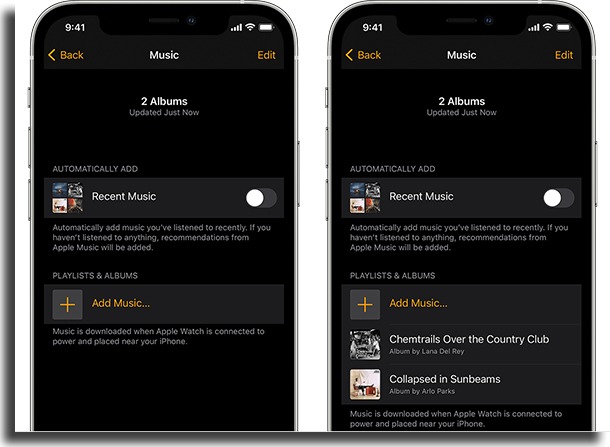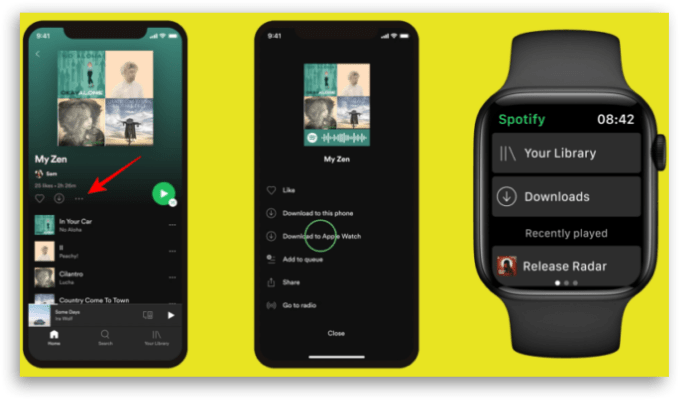With the resources below, you can get the most out of your device without having to carry your iPhone along. Even if you have an LTE-enabled Apple Watch and your own cellular plan, no one is free from bad signal times, interference, or even download limits. In this way, so that you can leave the house peacefully, choose to take your iPhone or not, and still be able to listen to podcasts, meditations, and your favorite songs, we have prepared this tutorial. And if you like to work out, take the opportunity to read the article about Apple Fitness+ with workouts that can be synced to your iPhone, iPad, and Apple TV. Here, we’ll start by showing you how to do it through Apple Music, then using Spotify, Deezer, and finally with TIDAL, which are the apps that now offer offline playback.
1. Apple Music
Initially, it is important to point out that for this first configuration it is necessary that you have your iPhone as it will be an important part of the process. That said, let’s go step-by-step on how to use Apple Music’s features:
2. Spotify
As mentioned earlier, Spotify is one of the applications that already offer the possibility to listen to music in offline mode. However, this possibility is only accessible to Spotify Premium subscribers. See below how to download your songs to listen to them offline on your Apple Watch:
3. Deezer
Like Spotify, Deezer already allows you to play your music offline on Apple Watch and you’ll need a paid plan, like Deezer Premium or Deezer Family to use the service. Let’s see how to download them:
4. TIDAL
Another application option with the configuration that allows you to download music to listen offline on your Apple Watch is TIDAL. Now just take the opportunity to select your content and download it on your Apple Watch.
Ready to listen to your music offline on Apple Watch?
Finally, it is always worth emphasizing the importance of keeping all apps up to date to its latest versions on the iPhone paired with the Apple Watch to ensure access to features. Oh and if your watch is discharging too fast, take the opportunity to read this article with tips to quick charge your Apple Watch so you can get back to using it in no time! And then tell us, which of these apps do you use the most?