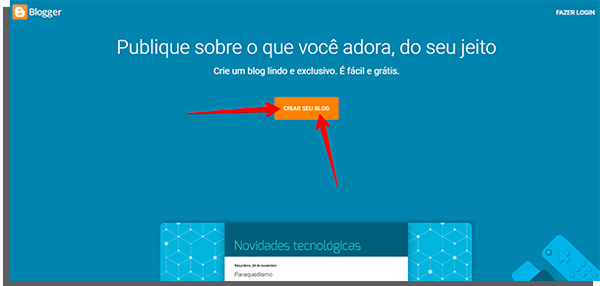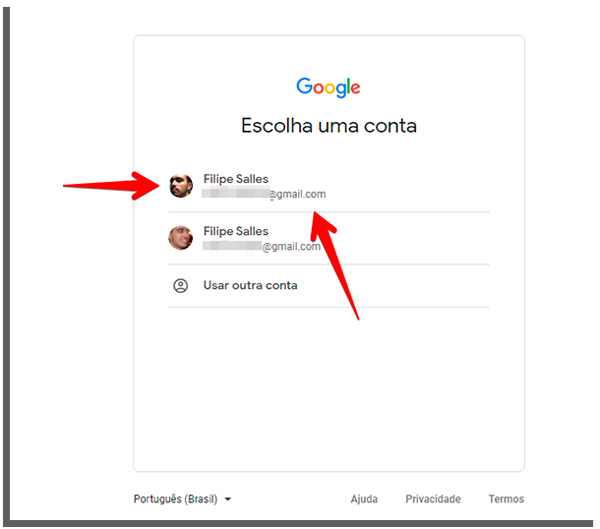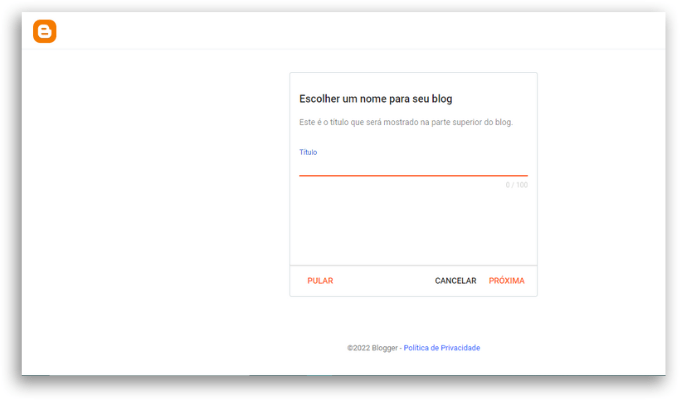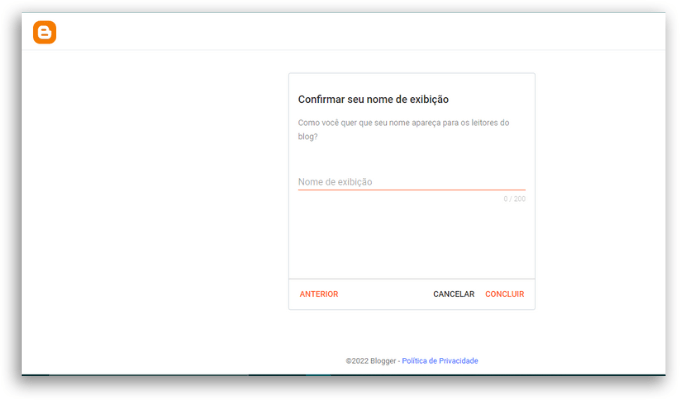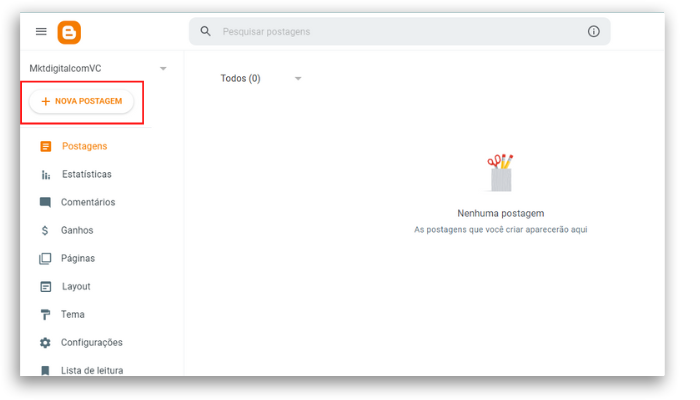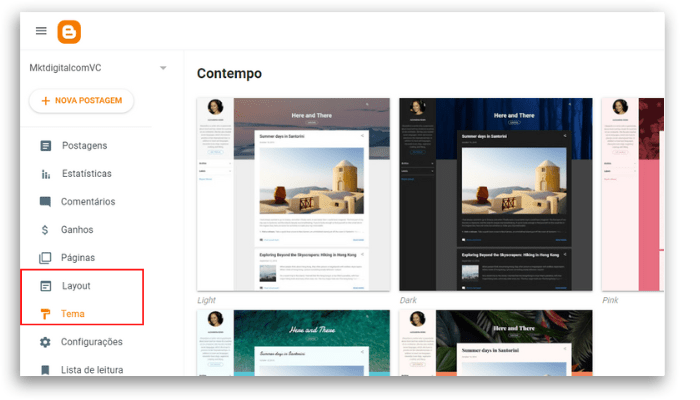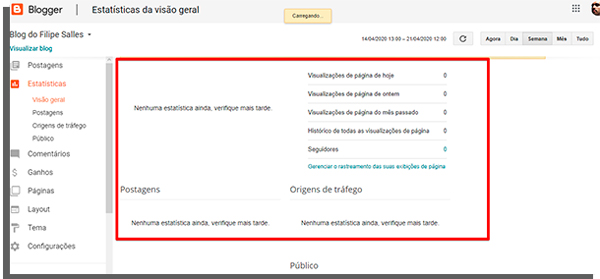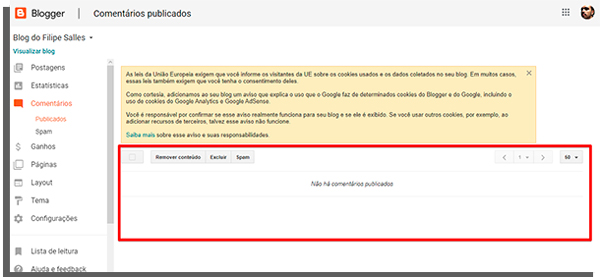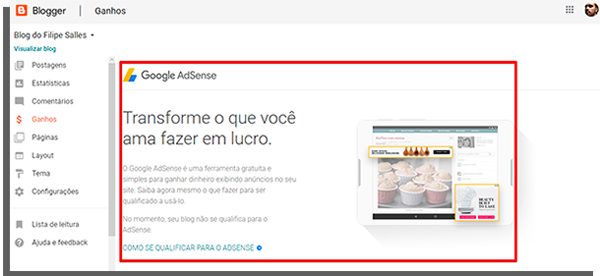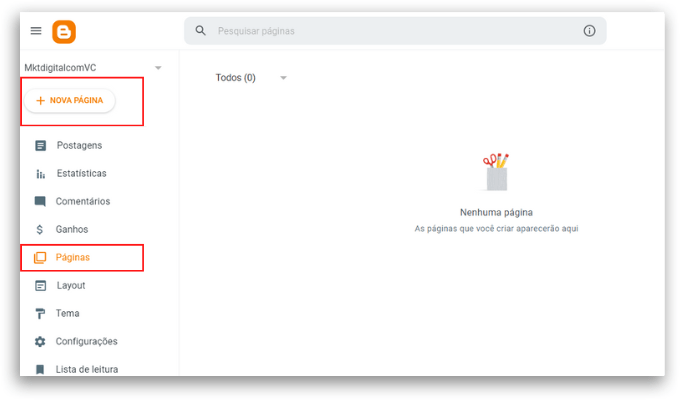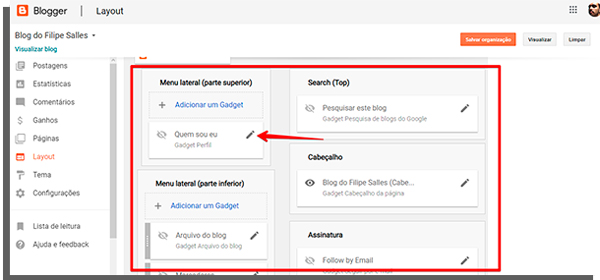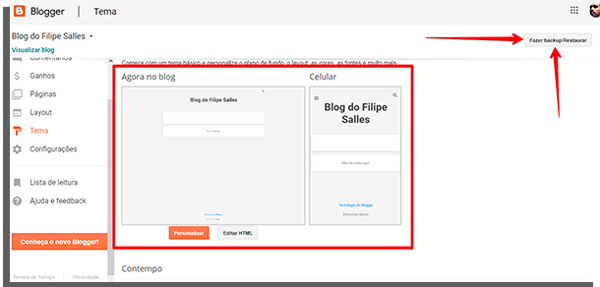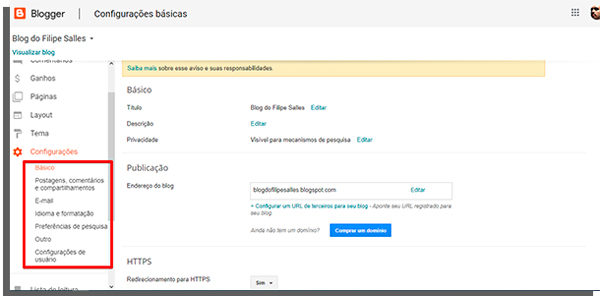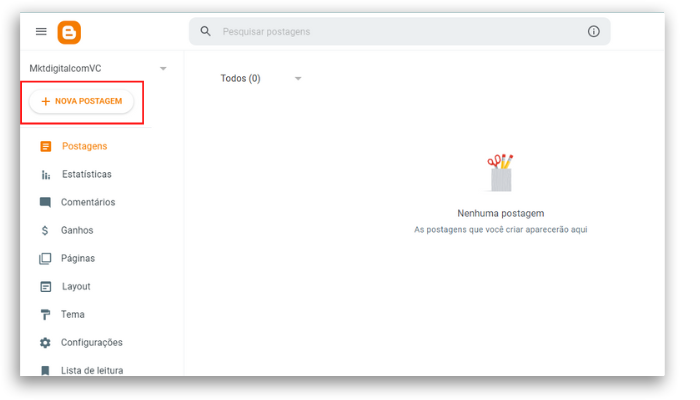Anyone who thinks it is necessary to spend money to create a blog is also wrong. You can learn how to create a blog for free in right now in 2022 and that is the purpose of this article! For that, we’re going to use Blogger, Google’s free blogging platform. It makes it possible to create your blog at no cost. Even its hosting service is free, allowing you to start working from home on your own projects. Coming up, you will learn what Blogger is, how it works and how to create a blog without spending anything to publish your opinions online and who knows, maybe even start making money online in the near future!
What is Blogger?
Although WordPress is the most relevant free blogging platform in the world, it is necessary to hire a hosting service to store your blog and keep it online. That is, it turns out not to be really free. That’s why Blogger is the main truly free platform on the internet. It has its own hosting, which means that your blog can be online in a few minutes of setup, without paying anything. Being a Google tool, it is also quite stable. This means that it will be very rare to see your blog offline. In addition, you can install Google AdSense, which allows you to place ads at specific points on your blog. When a visitor clicks on it, you get paid by Google. That is, in addition to making it possible to learn how to create a blog without spending anything, you can still earn extra income on the platform.
How does Blogger work?
The platform offers everything you need to have your blog online in no time. To get started, just make sure you have a Google account and access the Blogger page. Right away, you’ll see the button to start creating your blog. From there, you will be able to choose from the collection templates available on Blogger, customize details such as the background and insert a logo to identify your blog. For those who are more experienced in creating sites, it is possible to add several customizations, as you can change the blog’s source code. It’s worth mentioning that Blogger also supports some popular essential website tools you can see around. With these settings done, just create your first articles and publish your blog! You can do this in less than a day. To help you, we will show you each step mentioned here in more detail and with screenshots of the platform. Check it out below!
How to create a blog without spending anything on Blogger?
1 – Click on the link to access Blogger. 2 – Click the button Create your blog.
3 – Choose the Google Account you will use to create the blog. If you don’t have one, you must create your own.
4 – Now enter a name for your Blog.
5 – Then choose the address of your blog, the URL and wait for the platform to give you the greenlight, as it checks if the name is available for use.
Tip: It is worth mentioning that the name and the address are permanent. 6 – Next, define the author’s name that will appear next to your blog posts. Then click Finish;
7 – With that, you now have a profile on Blogger. To create your blog properly, click on New Post in the menu on the left side of the screen to start posting away.
8 – However, the ideal is to make the initial setup, such as defining the Theme and Layout of your page, right there in the side menu. Below we will talk a little more about these two options. Oh, and it’s worth saying these can be changed whenever you want in the future.
From here, you can create your first posts and put them online, starting the process of learning of how to create a blog without spending anything. However, let’s look first at some important settings that you need to know. You can access all settings from the menu on the left of the screen. See below what you can do in each option in this menu in the following steps.
Statistics
In this menu, you can check information such as the number of monthly visitors to your blog and where they accessed your blog, such as Google searches or social networks, for example.
Comments
Here, you can see who has commented on your posts and also review what Blogger has detected as spam.
Gains/Revenue
After your blog qualifies to place ads on the pages through AdSense, it will be in this option that you can see how much extra income you are making with the clicks. Create a blog, and you can reap in benefits liek these!
Pages
A blog doesn’t just have the pages of posts. In this menu, you can create other pages, such as your blog’s categories or a page to promote your contacts, among other options. To start creating pages in this menu, just click on Pages and then on New Page.
Layout
In this menu, you can configure how elements will be arranged on your blog. This is where you will define what will be shown in the top menu, in the side menu and even where the author’s description is located in the texts, among several other options. To do this, simply click on the pencil icon next to each available option.
Theme
Remember the look and feel template you selected when creating your blog? If you didn’t like it or want to see more options, it’s in this menu that you’ll find alternatives. In addition to previewing the current appearance of the blog in web browsers, you can also see what it will look like on a smartphone screen. In addition, this is also where you can apply customizations or change the HTML source code. As the last option, we recommend that you hire a professional who knows how to create websites or study hard and get on the grind. Before any changes, it is essential that you click on the Backup/Restore button to create a backup.
Settings
In this part of the long process you have to go through to create a blog, you will make basic changes, such as changing your blog’s name and address – if you choose to buy your own domain or leave “blogspot.com” aside. Here you can also change your email and language settings and add new authors to your blog, among others.
With the changes, settings and customizations made, you can go back to the Posts homepage and click New Post to create your first post!
Did you learn how to create a blog without spending any money?
Blogger is a wonderful tool to start your blogging career. The range of what people did with it in all its years exist is wide and varied. Not having to spend a single dime on it is a big bonus!