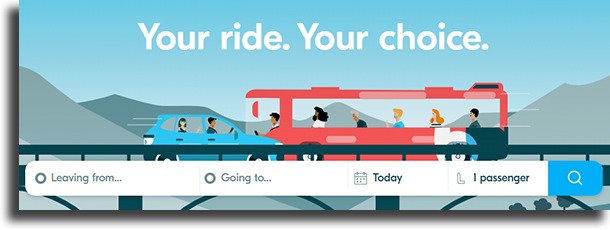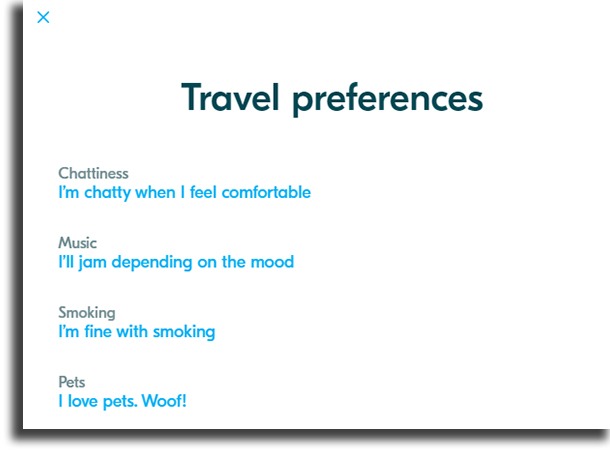The app is perfect for those who want to go on a trip but don’t have enough money for a plane ride, but don’t really like going by bus. It lets you choose a destination and check which driver users are heading to the same place, letting you ask for a ride in exchange for a preset amount that both parties agree to. If you have never heard about this service that somewhat resembles Airbnb, but for cars, but you found it interesting, check out down below some of the things you should know before scheduling your first ride!
1. BlaBlaCar has been around for 15 years
Even though this type of alternative services that work on websites and apps have gained popularity in the past few years, some of them have been around for quite a while. BlaBlaCar is, in fact, older than Airbnb itself! Launched in 2006, the service aimed to connect people who can’t drive and want to go on trips to those who own a car and have enough space on their cars, achieving huge success.
2. Where can I use it?
BlaBlaCar works directly on any of the best web browsers. All you need to do is to go to the official website and sign up. Alternatively, BlaBlaCar can also be used on your phone, whether it is an Android or an iOS device. You can download it on the Play Store or on the App Store!
3. How do I look for a ride with BlaBlaCar?
It’s honestly very simple. Before even signing up, just go to the official website and set your departure city, your desired destination, and when you want to go. Next up, the website will make available a list of the drivers who’ll be traveling, their departure points, price, and how many spots are available in the car.
4. How do I offer a ride?
The process is almost as simple as getting a ride. Still on the website, tap the Offer a ride button at the top of the screen and you’ll be able to make money online. Then, define the route you’ll take, how many spots are available, and any other observations you wish – even if you can stop in other cities along the way. After posting, you just need to wait for people interested!
5. Is it safe to use it?
Yes, but it never hurts to take some precautions. Signing up to the website is very quick, but it’s ideal whether you’re looking for a ride or for passengers to only choose users who have their documentation confirmed, with pictures. If you’re looking for a ride, it’s also a good idea to ask for pictures of the car to know if it’s in good condition.
6. Does BlaBlaCar offer any sort of insurance?
Yes, both private insurances, as well as government-issued insurance, are valid for all passengers in the car. It’s a good idea to ask your driver if their vehicle is insured.
7. Can I leave a review about a ride or a passenger?
You can, just as is the case with Uber and Airbnb, BlaBlaCar offers a mutual review system. That is to say, you can leave a review about a ride you’ve done or been a passenger in, and other users can see it.
8. As a passenger, can I take my dog?
It depends on the driver. BlaBlaCar offers a preferences area in the profile of each user. There, they indicate if they’re okay with taking pets, if they accept smokers, or any other sort of restrictions. The profile also shows a small description about the user, who can add any sort of info about you that is not a default option in the platform.
9. I hate talking to strangers. Will I face any issues using BlaBlaCar?
You’ll hardly have any issues since the preferences system in BlaBlaCar also lets you indicate how talkative you are. That means you can define if you don’t talk much, if you talk some, or if you like talking nonstop. This info is available in the profile of any user, making it easier to choose the driver or the passenger that works better with the way you talk. You can also show whether you like listening to music during the trip.
10. What can I do if something goes awry?
If you have any issues during your ride – such as the driver wanting to charge you extra outside the app, or if they have lied or omitted anything from you, for instance, BlaBlaCar has great customer service. You can use it on the website or on the app. Follow this link to check it out.
11. Experience levels – a different reviews system
Other than the reviews using stars, BlaBlaCar also offers another system based upon videogames. By rating the users in 5 different experience levels – Newcomer, Intermediate, Experienced, Expert, and Ambassador -, you can measure how trusty each person is easily. If you’re just starting to offer rides on the app and if you want to increase your rating, check out down below how the levels work in BlaBlaCar:
12. Can I cancel an already scheduled trip?
Yes, you can cancel any reservation you have made on the app. All you need to do is to go to the Your Rides menu to view the trips that you have scheduled and cancel them. Keep in mind, you should send a text to the driver letting you know you’ve changed your mind. However, if you’re the driver, it’s worth mentioning that, should you cancel, you can’t post the spot again. You won’t be penalized for cancelling, but if you cancel too frequently BlaBlaCar might block you.
13. Can I travel with only women?
Other than searching by hand, BlaBlaCar offers an exclusive filter for women who don’t feel safe riding with passengers or drivers who are men. Called Ladies Only, this filter will remove all male drivers and, if you’re the driver, you’ll only appear in the searches made by women.
14. Can I go on an international trip using BlaBlaCar?
Yes, you can offer rides for international trips, which’s useful if you live near a border. However, it’s a good idea to pay attention to the entry rules for the country you’re going to and ask that the passengers have these things up to date before going.
15. I’m a driver. What are my responsibilities?
In case of an accident, it’s ideal that your insurance covers you and your passengers. It’s also your responsibility to talk to the insurance company, to choose which services will be used, and to provide a way to get your passengers home. See more details about the drivers’ responsibilities in case of an accident by following this link.
How did your first BlaBlaCar trip go?
Now that you know all the basics to start going on trips using the app, let us know in the comments how your first trip went and if you had any issues. And don’t forget to also check out the best remote work websites, the best money-making apps, and how to make money clicking ads!