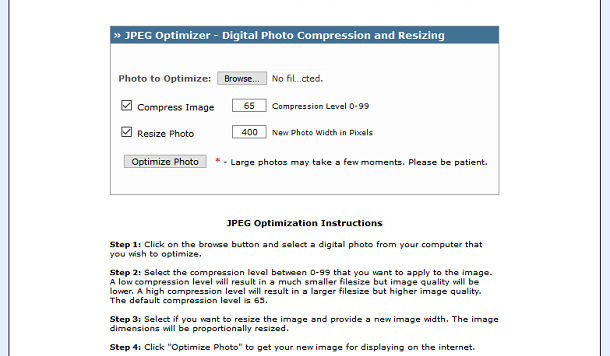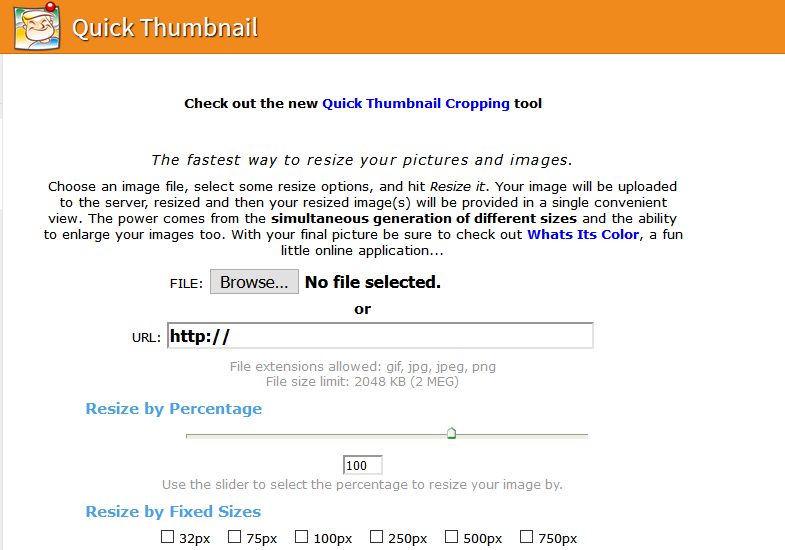Therefore, we have selected some of the best apps and online tools to resize photos whenever you need them. You can check out our suggestions in detail below! Article tip: Apps for perfect photos: the 10 best options
1. BeFunky
To start off our list, we have BeFunky. This is a simpler tool that really only serves to resize photos, being possible to use the percentage of size or the pixels for that. If you want to do other types of editing, this isn’t the most suitable app, but if it’s just to fix the dimensions, it’s great. If you are interested, you can check more through the link.
2. Image Resizer
Despite also being a very simple website to resize images, Image Resizer also allows you to fill a background with color as if it were a post with a link in WhatsApp Status. The background can also be transparent. You can also crop the image or resize it. You can check it through the link.
3. ShortPixel
Another good option is ShortPixel, especially if you’re looking to reduce the file size of your photo. This ends up being the case for many people wanting to resize photos, thinking that this will reduce their size. Of course, this doesn’t always happen, so it’s good to use apps like ShortPixel to make sure you can compress the image without losing quality. The good thing is that you can perform this compression with up to 50 photos at once. You can check more through the link.
4. Simple Image Resizer
Instead of changing the size of your photos through percentage or slide count, Simple Image Resizer makes the task even easier. You can use your mouse (or fingers if on a touch screen) to indicate the desired size. Everything is done with a slider on the site itself. You can increase the size by swiping right and decrease it by swiping left. Use Simple Image Resizer through the link.
5. PicGhost
PicGhost’s main utility is the ability to change the size of several images at once. Images can be resized to a specific size, ideal for those who need to assemble a digital photo album with a standardized size. Click the link to start using PicGhost.
6. PicResize
PicResize is an application to resize photos that are different from the previous example. In it, you can change the size of your photos according to a percentage, such as reducing 25% of a photo that is too big. It is also possible to change the size in a custom way, besides being able to crop, add special effects or rotate an image with PicResize. Click the link to use PicResize for free.
7. ImageResize
If you didn’t really like any of the other options,w e suggest you try to resize pictures with ImageResize. It is good and it offers the same features as other similar websites and apps. All you need is to upload an image from your device or add an URL so you can start editing. Follow the link to try it out on your browser.
8. Reduce Images
Reduce Images that can help you resize photos and do compression. This is great if you want to have much smaller files and always in the right dimensions. Anyone who works with blogs or websites made with WordPress knows how important this ends up being. If you are interested, you can check the site through the link.
9. Web Resizer
With more tool options than the previous two examples, Web Resizer also lets you compress and sharpen the image, in addition to resizing and cropping options. It is also possible to send several files to be edited simultaneously. Use Web Resizer via the link.
10. Lunapic
Another website that allows more than just image resizing, Lunapic is a more complete editor. It has a good variety of tools, also allowing you to draw on photos, add borders, and include special effects, among others. Click on the link and check out everything LunaPic can do.
11. Image Optimizer
This application is focused on allowing the user to configure the quality level of their images. In addition to defining the quality, it is also possible to configure the width and height pixel size of the photos. It does not allow resizing more than one image at the same time. Click on the link to learn about Image Optimizer.
12. Picasion
Picasion allows you to further edit your images. In addition to resizing, you can crop, rotate, add effects, and change image quality, among other tools. Its biggest limitation, however, is accepting images with a maximum width of 1300 pixels. Get to know Picasion by accessing its website.
13. IMGOnline
Unlike many other apps to resize photos and websites, IMGOnline has some more advanced features. Of course, you can’t expect powerful editing tools, but there are already advantages over others. This even includes the interpolation control and DPI number, in addition to the resizing itself. If you’re curious about IMGOnline, you can check out more on its website.
14. JPEG Optimizer
JPEG Optimizer is another app that also works in a simple way and can be used to change the size or compress a photo. Click the link to use JPEG Optimizer.
15. Resizr
With more tools than most of the sites mentioned on the list, Resizr lets you resize images, crop them, add special effects, sharpen photos and adjust brightness, among other options. It’s a better option if resizing isn’t enough. Access the link to use Resizr and learn about all its tools.
16. Bulk Resize Photos
Just like the previous site, Bulk Resize Photos makes it easy to change the size of your images simultaneously, saving you time. In it, just select the files, indicate their new size, and confirm the choice to start reducing several images at once. Click on the link to use it.
17. Resize Pic Online
Just like Simple Image Resize, this site uses sliders to change the size, quality, and format of the images sent by it. Resize Pic Online also allows you to resize multiple images at once. Discover the site through the link.
18. Toolur
Rather than focusing on resizing images, Toolur’s purpose is to compress them, making the space occupied by a photo smaller. However, you can also change the size of your photos by adjusting height and width. Toolur supports changing multiple images simultaneously and is available at the link.
19. JimZim
The name might not be gigantic, but that’s not to say it’s not weird. Like most of the sites mentioned so far, JimZim is also a simple app to resize photos. It allows you to change the size of your images, as well as compress their size. It is worth mentioning that you can only send images up to 6MB, which reduces your ability to compress large images. Visit the website to learn more about JimZim.
20. Quick Thumbnail
Thumbnails are used as cover art for YouTube videos, covers for Facebook or even to create a profile picture on some forum or website of this type. In this regard, Quick Thumbnail is one of the best sites to quickly resize photos of this type. It allows you to resize the image to the standard of the social network you are using, in addition to adding filters and your watermark, to avoid plagiarism in your creation. Visit the link to learn how Quick Thumbnail works.
Did you like the apps and websites to resize photos?
Did you take advantage of our list to discover some of the best apps and websites to resize photos? Share this article with anyone who needs to resize their pictures to post online or for any other reason!