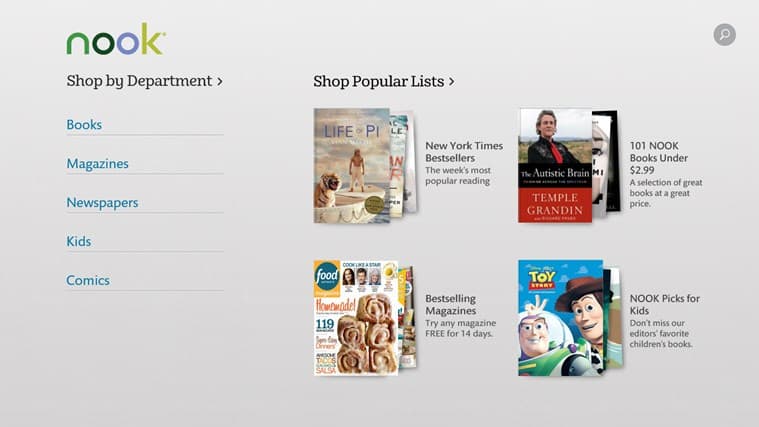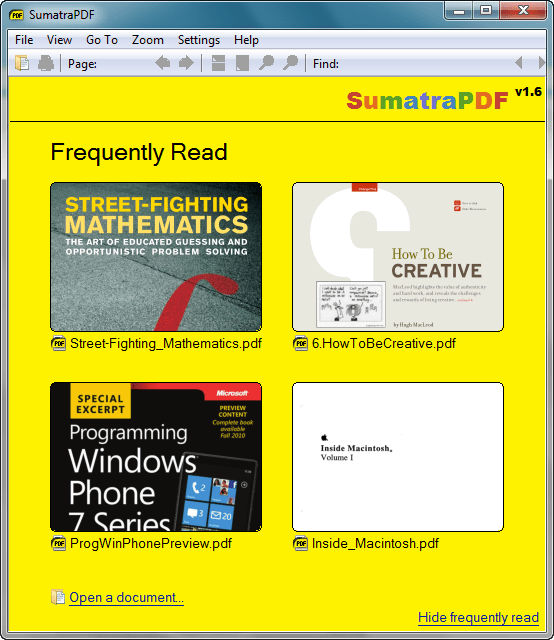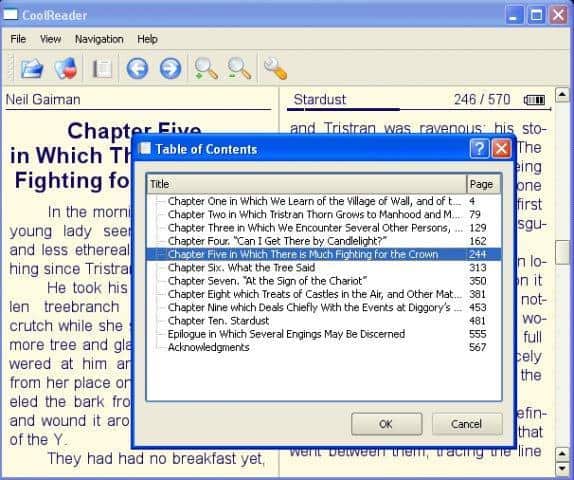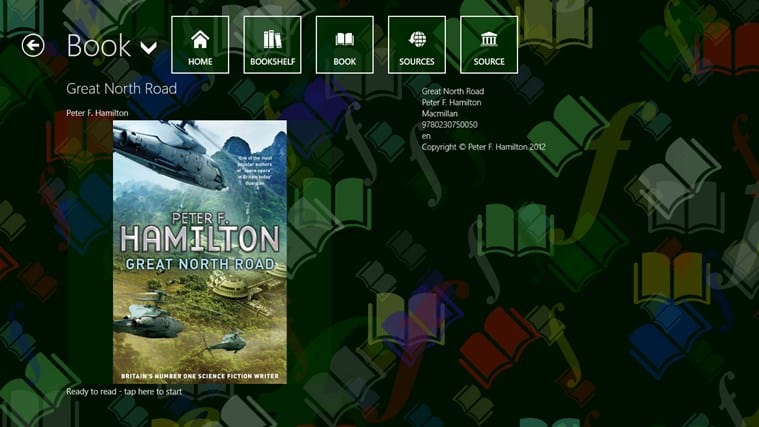If you want to know more about them, just check out our list of some of the best programs to read your ePUBs on Windows PC! Also, read The 7 best Chrome extensions for your PC!
1. Nook
Nook is one of the best eReaders for those looking to read their ePUBs on Windows PC today, offering support for several versions of the system, including Windows 10. It is completely free and you can sync your digital book purchases from certain stores if you prefer. In addition, of course, you can also easily read your ePUB and PDF files without any problems. The cool thing is that you can also underscore certain passages and mark pages, which makes the experience more complete. You can download the app through this link.
2. Icecream eBook Reader
Icecream eBook Reader is a little less known, but it’s still a great program to read ePUBs on Windows PC. It is also completely free, has a very beautiful and easy-to-use interface, and is one of the most complete programs in terms of file compatibility and support. This means that in addition to ePUBs, you can also read PDF, Mobi, fb2, CBR, and CBZ files, a perfect package for any eBook fan. Overall, the software is one of the lightest on our list and offers some pretty nifty features like night mode and bookmarks. You can download it from this link.
3. Cover
Despite Cover’s focus being on comics (normally in CBZ or CBR format), you can easily use it to check files in ePUB, Mobi, and PDF formats. The app is free, but it offers some more functions and features in the premium version. The cool thing is that Cover works even better if you have a touchscreen, as certain features have been optimized for it. You can download the program directly through this link.
4. Sumatra
Sumatra, on the other hand, is one of the most suitable for those looking for simpler and lighter software to read their ePUBs on a Windows PC. Its look is very minimalist, which makes it quite different from most eReaders currently available and even makes it stand out for those who don’t want too many complications when reading digital books. The free app supports several popular eBook formats, such as PDF, ePUB, Mobi, XPS, CBZ, and CBR, for example. In addition, it can also be downloaded and synced on mobile devices if you prefer. Click here to download the app.
5. Calibre
If you want something more complete than a mere eReader, the Calibre software could be the perfect solution. In addition to reading your digital books, you can also use it to manage your files in a more organized way. Fortunately, it’s also completely free and offers great support for the most popular eBook formats. Best of all, despite bringing one of the most complete experiences to its users, it is super easy to use even for those who have never used an eReader in their lives. You can download it through this link.
The 12 best apps for reading on Android tablets and iPad How to Download and Use Windows 10 for Free Officially 10 Best Programs to Free Memory on Windows PC
6. FBReader
FBReader is a very popular app for those who read their eBooks on mobile, but luckily it is also available for those who want to enjoy their ePUBs on regular Windows computers. It offers the same features as its mobile app, being a very simple and intuitive program to use with few buttons. Basically, it’s the perfect app for anyone who wants to read without distractions. Like so many other eReaders on this list, FBReader also offers great support for formats like ePUB, fb2, Mobi, RTF, etc. Click here to download it.
7. Cool Reader
Cool Reader is a little different from the alternatives we present here, as it is the only open-source program on our list. As intimidating as this might be for some newcomers to the eReader world, Cool Reader is very intuitive, easy to use, and offers some pretty cool features. It is also free and supports ePUB, fb2, txt, TCR, RTF, doc, Mobi, PDF, and HTML formats. That is, it is one of the most complete in this regard. You can download it through this link.
8. ePUBReader
As you can tell from its name, ePUBReader is completely focused on reading ePUBs on Windows, being one of the only premium apps on our list. Fortunately, it is relatively inexpensive in relation to the benefits it brings to its users. You can manage your digital library very easily, customize your books to optimize reading, mark pages or passages to read later, etc. The best part is that it can be enjoyed even more if you have a PC with a touchscreen, as many of its features have been enhanced for this type of use. Click here to download ePUBReader.
9. Bookviser
Bookviser is another great option for anyone using Windows to read their favorite eBooks, especially for those who prefer to do it in a simple and efficient way. The app is free and offers good support for files in formats such as ePUB, txt, and fb2. In addition to everything, Bookviser also gives access to several free books for its users, which includes recent and classic works at the same time. The software can be downloaded from this link.
10. Freda
Freda is another good option for those who like simpler and minimalist applications. It may not offer as many features as some programs on our list, but at least it has good support for eBook formats, such as ePUB, fb2, HTML, and PDF, for example. Another very interesting aspect is that it allows its users to customize it as they wish, which greatly improves the reading experience for each one. You can download Freda for free through this link. In addition to these main eReaders that we presented above, there are some good alternatives that are much simpler and that are not fully optimized for use on the PC, but that still work very well and that should please fans of digital books. Check out:
Like these ways to read your ePUBs on Windows PC?
Were you able to take advantage of our app suggestions and program to read ePUBs on Windows? So share this article with friends who are also struggling to find a good way to read books on the computer!